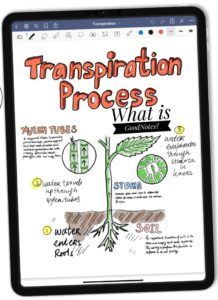What is GoodNotes? A Ultimate Guide 2023
The world is rapidly moving towards technology, and rightly so, as it makes work for us easier, more efficient, and faster.
With the surge in online classes and environmental downfall, it’s always better to save time and paper by using Goodnotes!
But what are GoodNotes?
In layman’s terms, GoodNotes is your digitized notebook. It is an app designed for iOS users to make handwritten notes, draw, study via flashcards, showcase business presentations, and so much more!
Features of Goodnotes
-
Handwriting Search
Can’t find an old document? Nevermind! With Goodnotes, you don’t need to fret. Simply search for the keyword you’re looking for, and the app will show you every document it appears in, whether typed or handwritten, within seconds!
-
Organize your documents flexibly.
With Goodnotes, you can stack different documents together into folders. You can also organize these alphabetically or in order of importance. Starring the files will also make it easier for you to remember your deadlines!
-
Get personalized notebooks
Goodnotes allows you to work on ruled sheets, blank sheets, dotted paper, graph paper, planners, and so much more! You can also use the customization tool to design a notebook with miscellaneous page formats according to your liking!
-
Elements
Elements help in giving our work an interactive and colorful edge. Supporting your notes with suitable pictorial elements helps us remember the information well! Once saved, you can always find your favorite elements easily in the saved category.
-
Multitasking
Goodnotes allows you to multitask by opening two documents side by side simultaneously. These files can or cannot be related to one another. Either way, it will be just like using an actual notebook but better!
-
Sharing
Sharing your files in any format, be it pdf, png or jpeg, has been made easier by Goodnotes’ sharing feature. You can also share editing and collaborating links with people, allowing you to work with them even from a distance!
-
Flashcards
Are you facing trouble memorizing your notes? Goodnotes will make that easier, too, with their flashcards feature! All you need to do is switch to study mode and test yourself efficiently using flashcards until you’re confident you’ll ace your test!
-
Annotate
Do you love annotating books, projects, ppts, or pdfs? Goodnotes is just the app for that! Just use your pencil to leave feedback on the margin.
-
Communities
Are you having trouble making notes? No problem. Goodnotes allows you to join a community wherein you can secure access to the best lecture notes and study materials! This feature is invite-only, so hurry up and join the waiting list!
-
Minimized Zoom Window
If you’re in a Zoom meeting and need to make notes, there’s no need to look beyond Goodnotes. This app allows you to minimize the Zoom window so that you can easily take down everything worthy of taking notes!
Now, there is nothing left for you to do but test out Goodnotes to find out for yourself just how amazing it is!
Read More About:
- Here is the Answer about can you/i download goodnotes on windows Free
- Read to Know More About does goodnotes sync with google drive
- You Can Read the Goodnotes Tutorial for a Better idea of how to use it.