Here’s ✅How to combine notes in Notability📝 in 2023 [Guide]
How to combine notes in Notability: For those who have no idea at all about what Notability is. Notability is an iOS and macOS note-taking tool. The program allows you to take notes and annotate PDF files. On the App Store, Notability is the most popular paid note-taking app.
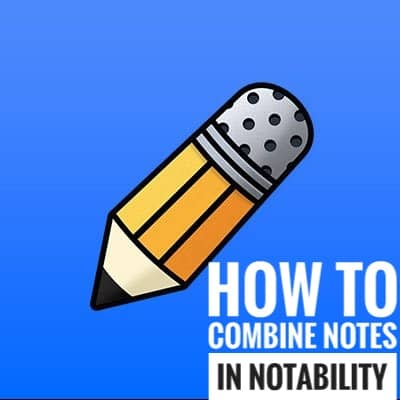
There are not many ways in which you can combine notes on Notability. So, in this article, we have tried to seek out some ways of combining notes on Notability for you.
The most straightforward approach is to drag one note on top of another. Yet another option is to pick numerous notes and use the toolbar’s new combine icon (merge in the order selected).
How to Use Notability for iPad to Combine Notes
Simply open the note you wish to combine in Notability, choose the share button, and select the share by Notability app. Then select the note you want to combine it with and hit the share button. The two notes will be automatically combined.
How do I combine multiple notes into one on Mac?
Click on the notes you’d want to merge while holding down Ctrl on Windows or Cmd on Mac. In the box that opens next to the notes list, click Merge.
How do you place two notability notes next to each other?
Use the Multi-Note option to open and work on two notes simultaneously.
Using the Multi-Note
Create a new note.
To access the Note Switcher, swipe from the left side of the screen.
For a note, tap.
From the menu, choose a left or right alignment.
How do you link notes in Notability?
Creating a Link to a Note
In the top left corner of a note, tap the Export icon.
Tap Create Public Links to make a public link.
You’ll be asked to log in or register.
Tap Create Public Link once again once you’ve logged in.
To distribute the link to others, press Share Link when it has been produced.
How do you split notes in Notability?
Click the Plus symbol in the upper left corner of the all notes screen to create a division or subject. At the bottom of the list, new divisions and subjects have been added. Click Edit in the upper left corner to move a divider or subject. Then, to the right of the divider or topic name, click the 3-line symbol.
Can you add links in Notability?
Yes, you can drag and drop URLs from your browser into your note, making the text clickable, or you can handwrite it and convert it to text, making it a clickable hyperlink as well.
Can you use Notability on multiple devices?
You may utilize iCloud to keep your Notability sheets in sync across all of your iOS devices if you have Notability on more than one device.
Finally, we can conclude by saying that Notability is the need of the hour. We can simply arrange, combine or merge your notes or whatever by just downloading the app from the app store. It has many other features to make your note stand out and look quite presentable.

