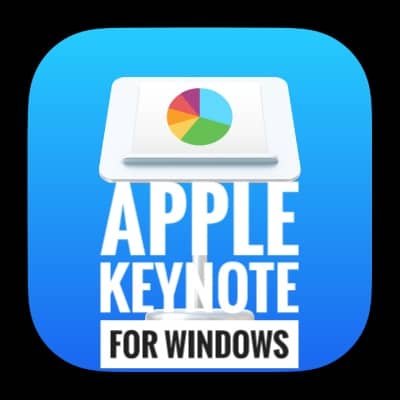Apple Keynote for Windows
Apple Keynote for Windows: Do you work in a corporate environment where presentations are like morning coffee, And graphs and charts, like oxygen? Are you an Apple devotee and work all the time in an Apple ecosystem? Well, We’ve got a couple friends who work on a Windows PC but really admire Apple’s software and want to access them but somehow can’t. One of those top notch software is Keynote. Apple’s Keynote was initially developed for MacOS and later for iOS based devices like iPhones and iPads and is currently used to create catchy presentations. But it is no longer limited to the iOS and MacOS audience as Apple now allows users to run keynote on iWork and iCloud apps for which you just need a web browser and stable network connection.
Let’s dive into how you can use keynote on a Windows device.
But before that you will need a quick glimpse of what Keynote is.
WHAT IS APPLE KEYNOTE?
Apple keynote, Just like Microsoft’s PowerPoint, is a presentation designing and finalizing software, developed by Apple Inc. You can make ppts; add animations and other visual objects like charts, images and graphs to make infographic projects easily. It even allows you to play YouTube videos within the presentation and make motion paths for your objects.
Using Keynote on Windows
Check the requirements stated below and follow the steps as directed to use keynote on Windows:
- To use keynote on a Windows device, you should have a modern browser, like chrome or Firefox installed on your system.
- After checking for a stable internet connection, Open iCloud.com, which is basically an online storage for everything you got stored on your Apple id.
- After you login with your Apple credentials, you will see a home Window with some applications you can access.
- Choose keynote from among them and it will redirect you to a new Window where you can make, share, edit and export your presentations.
Note: To access iCloud you will need an Apple id. Apple Id is different from a Google ID. However you can use an email address with a gmail.com extension (xyz@gmail.com) after registering yourself i.e. signing up on the Apple servers.
This was the whole process by following which you can create some awesome presentations for the important meeting that your boss is pumping you about.
KEYNOTE VS POWERPOINT
Both software are used by millions of people worldwide but the question arises, why one should consider keynote over PowerPoint and vice versa.
- First, if you’re an Apple user, then the work you’re doing on your laptop or your phones, will be synced with all devices on which you’re logged into. For instance, if you’ve left off a presentation midway on your Mac, you can take it up from the very point you left it on your iPad.
- Default themes offered by keynote are way better than the ones offered by PowerPoint. They’re attractive and probably won’t need any editing if you’ve to present on a very short notice.
- Less cluttered tool bar makes it easier for users to understand the software and work with it.
- If you are working on a collaborative project, Keynote might be a better choice as it allows multiple users to work on slides at the same time and you can restrict unauthorised access by password protecting your project.
And you should definitely use PowerPoint if
- You need stronger features, like basic graphic designing. PowerPoint has a lot more features than what keynote offers as visible by the toolbar itself.
- You want to make a video of what you’ve created in the minimum possible time.
- You want to use the various templates and themes uploaded by users all over the globe.
- You don’t have a good internet connection. iCloud will need strong connectivity but if you are a Windows user, you will get PowerPoint software pre-installed on your device.
SOME FEATURES DIFFERENCES ARE HIGHLIGHTED BELOW:
USING ANIMATIONS
Keynote has better animations and transition features than PowerPoint. Where PowerPoint definitely has some good animations for object entry and exit, Apple makes them look sharper, more polished and professional which give a better overall finish to your project.
Default themes and templates
Keynote counters the liberty PowerPoint grants it’s users to edit slides totally with Better and more attractive default layouts and fonts.
Making Global Changes
The slide master feature offered by PowerPoint allows global changes to be made to all the slides created and even other projects, which is much more extensive and
OPENING PPT FILES IN KEYNOTE
You can open .pptx files in keynote by just clicking open and finding the file on your system. After you select the file and click open, Keynote will allow you to edit it and work further on the application itself.
Unlike PowerPoint, Keynote does not offer many formats in which you can save your project. Default extension will be .keynote. If you want to save it in .pptx or pdf form, Choose file->Export from the toolbar.
CONCLUSIVE WORDS
Using keynote on a windows computer is not complicated. Although, if your internet speed is slow then even the home window for a new project will take hours loading up. Keynote offers more 200+ Fonts and even the freedom to take your project size to up to 1GB and add graphic objects up to 10mb in size.
We hope we were able to solve all your queries in the simplest possible way. Stick around for more tech content!
FAQs
- Is Keynote free for a Windows user?
Yes, Apple’s Keynote can be used for free on Windows. The only disadvantage Windows users face is that they will not be able to work offline and will need to log into their accounts every time they want to edit an existing or shared file OR creating a new presentation from scratch.
- Can I download keynote application on my system if I am not an Apple user?
- No, you will not able to download the software. Apple’s keynote is available in the application form only for their own users.