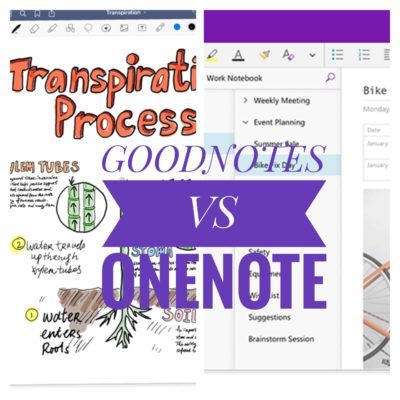Choosing the Perfect Note-Taking App: Goodnotes📝 VS Onenote📑
Are you tired of taking notes using your pen and paper? Or are you running out of pages? Don’t worry, and you can create your e- notebook on your laptop via GoodNotes or OneNote. So, GoodNotes vs OneNote, which one to choose. Keep reading to learn more.
Now, in this era of technology, you don’t require to stain your hands in ink to create a handmade note or art piece. You can write, store, and organize your handwritten works in e-notebooks. You can also insert information from different apps and websites.
So, in short, these e-notebooks are much more easily accessible, time-saving, and easier to manage than your physical ones.
So, let’s not waste time and compare OneNote and GoodNotes.
COMPARISON BETWEEN GOODNOTES AND ONENOTE
- PRICE: Now, whenever we start thinking of an online application, the first thought that bothers us is the price we have to pay to install it and keep it going. So here is some good news for you guys, OneNote is free of cost. However, in the case of GoodNotes, you have to purchase it for 1$. Thus, OneNote rules over GoodNotes in the case of pricing.
- AVAILABILITY: Imagine a situation where you are outdoors and don’t have your laptop with you! OneNote is available on all devices regardless of the device’s operating system. GoodNotes, on the other hand, is not available on Windows and Android. Here, OneNote is the winner.
- ORGANISATION: Who doesn’t want a note storing application to be as highly organized as possible to enhance your accessibility to your notes? GoodNotes have a much higher-level organization system than OneNote. Along with that, in GoodNotes, you can bookmark your folders, and it even gives you a thumbnail or list view of your notes. GoodNotes is preferable in this case.
- PAGE SIZE: Whenever you are taking a note, especially in the case of making charts and mind maps, your activity is often hindered by the limited page size. OneNote has surpassed this obstruction by providing an infinite compass. Thus, your e-notes know no physical boundaries like an endless ocean of thought and ideas. GoodNotes, however, has a fixed page size. So, this point goes to OneNote.
- PEN SIZE: What’s the fun of note-taking if you don’t have a lot of pen-size options. GoodNotes having a more significant number of pen size options, is the better contender than OneNote in this case.
- ERASER: Making changes and corrections is the heart and soul of note-making. So, the eraser feature in e-notes is a marvelous one. GoodNotes has a much smoother eraser than OneNote. So, GoodNotes wins this point too.
- LASSO TOOL: Do you miss the lasso tool in Photoshop while taking notes. Don’t worry; both GoodNotes and OneNote have this feature. But GoodNotes has a superior lasso tool feature than OneNote. So again, GoodNotes is the winner of this round.
- SPACE CREATING: Many times, you want to insert a “Quick Glance” box just beside your note, but you don’t have space for it. Creating space horizontally and vertically is a robust feature that is only available on OneNote. So here, OneNote is the more preferred choice than GoodNotes.
- PASSWORD PROTECTION: Your handwritten notes and creations are as priceless as the rays of a rising sun. So, protect your e-notebooks by setting a password so that only you can access them. OneNote can password protect sections of your notes, while GoodNotes has no password protect option at all. Thus, OneNote surpasses GoodNotes in this regard.
- STICKY NOTE: Sticky notes are a major miss while taking notes in e-notebooks. But OneNote has a sticky note option making it more relatable to physical notes taking. So, OneNote wins this point too.
- BACKUP OPTION: Think of a situation where you, by mistake, delete an important note in your e-notebook. In OneNote, you don’t have any backup option. So, if you delete a note in OneNote, it’s lost forever. In GoodNotes, however, you get a manual backup option. So GoodNotes is a superior competitor to OneNote in this case.
- ZOOM PERCENTAGE: One of the most attractive features of e-notebooks is the zoom option. But when you zoom in and out, you should know the zoom percentage so that you can quickly restore the original size. OneNote provides you the zoom percentage while GoodNotes doesn’t. Thus, OneNote leads to this point.
Read to Know More about:
- Difference between notability vs goodnotes for students
- Learn To know how to change handwriting to text in goodnotes 5
Wrapping up…
Both GoodNotes and OneNote have some extremely appealing features. So, you can go for any one of them. But, in my opinion, I would choose OneNote over GoodNotes because it is free of cost and provides an infinite canvas. Now, it’s time for you to go paperless and thus stop the ax which was raised for your physical notebook. Preserve the greenery by saving paper and switching to e-notebooks.