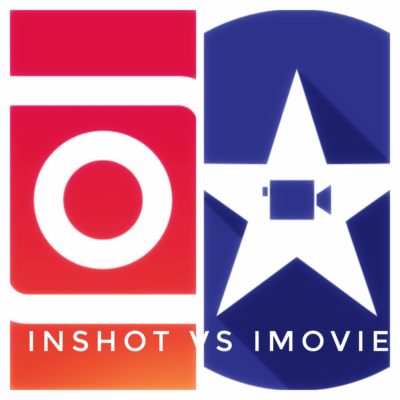InShot or iMovie: Which App Makes Your Videos Shine?
iMovie and InShot both are popular video editing apps used widely, but what are the key differences and which one provides a better service and what to use for a better outcome, and many other questions to be answered to know which app wins iMovie v/s InShot clash.
InShot vs iMovie
Some basic information about both apps
iMovie is a video editing app developed by Apple Inc. in 1999 for macOS, iOS, and iPadOS devices; it comes preinstalled in these products. You can do all the basic editing and create trailers for your videos.
InShot
QuVideo Inc., based in China, developed InShot. It has been active since 2011. It comes for both Android and iOS it provides basic editing options. You get a free and pro version which is paid.
InShot Features
Editing tools – both iMovie and InShot have essential editing tools like scissors, cutting, speed adjustment, splitting, etc., but InShot seems to have slightly better options that are more accessible.
Audio – both provide some featured music. You can also add your music. iMovie has an organized music library but not with many options
while any category does not manage the InShot library, you have to look for each song, but they have good audios to choose from, although not much.
Text – without a doubt, the text feature is better in InShot as it provides exciting text that can be adjusted to your wish, and animation can also be added to the text for free.
For iMovie, you can make many changes and adjustments with various fonts, but these are pretty basic operations, and nothing fancy is there.
Transitions – InShot has the fundamental change for free and for the more complex transitions that you can get the pro version.
iMovie
iMovie has transitions, but they are not very significant.
Filters and effects – InShot have significant consequences and filters that you can use. Even for free, they provide a variety, and you get decent results and filters.
iMovie also has effects and filters, but there aren’t many options to choose from. But you can apply filters individually to every frame.
Platforms that can be used
iMovie works with:
- Mac
- iPhone
- iPad
Any Apple product. it does not work with Android, Linux, or Windows
InShot works with:
- iPhone
- android
- iPad
It does not work with Linux, Windows, or Mac. You do not need a computer to use InShot, an editing app that can be easily operated through a smartphone.
Here, iMovie is made for Apple users, but Inshot is available to Android and Apple users, automatically catering to a larger audience. Also, InShot is more inclined towards beginners, and video editors mainly use iMovie, so InShot has a more significant number of users.
Conclusion
In conclusion, InShot proves to be a better editing app than iMovie for the parameters we have judged them from with better accessibility and features that you can also use for free no doubt it has such a broad foreigner market. For now, InShot wins the iMovie v/s Inshot clash.
You may read: